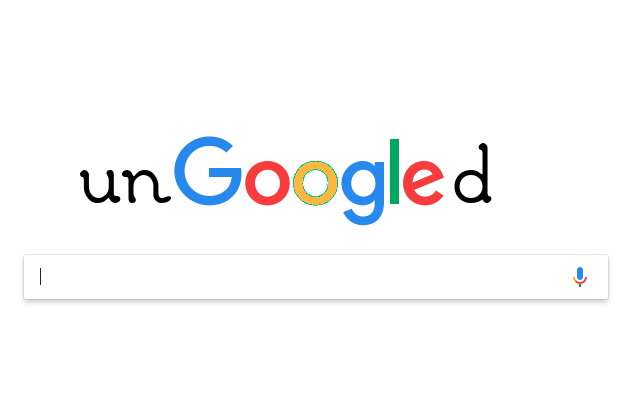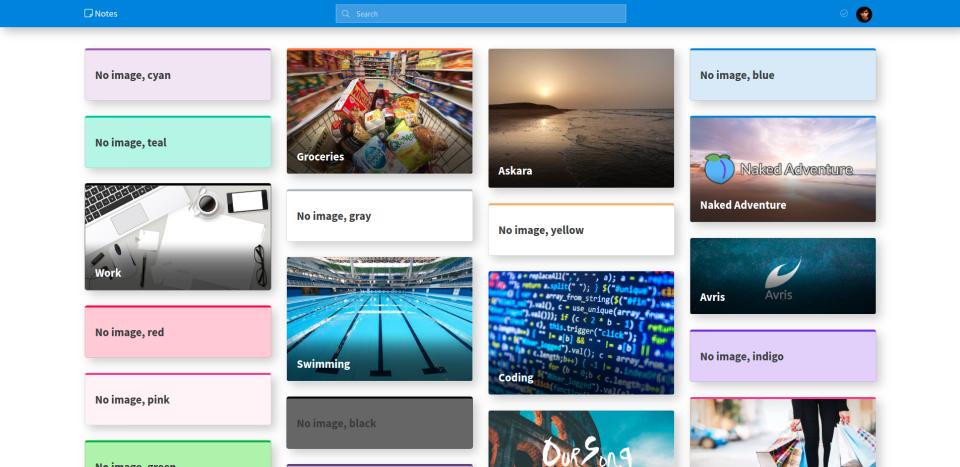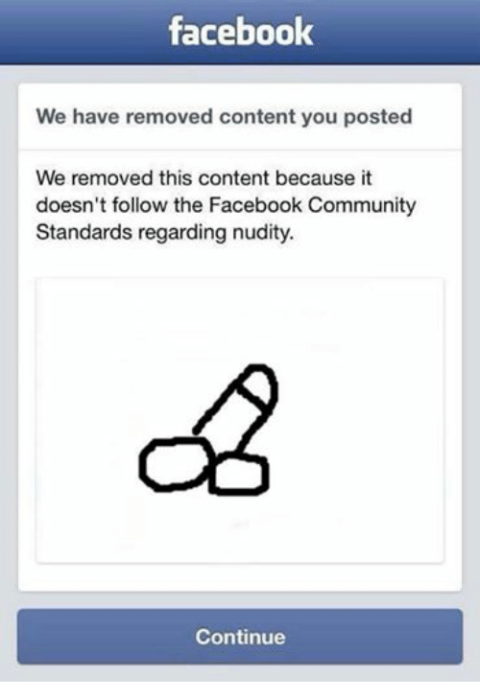Depending on one company with all of your data is pretty risky. Even if we ignore the obvious privacy concerns of when some corporation knows everything about you... Just imagine what would happen to you personally, if one day that corporation would just... disappear for whatever reason. Say, Google gets a huge fine from the European Commission for one of their monopolistic practices or shitting on their users’ privacy, and turns out they don’t recover from that. How screwed are you?
One day you lose your emails, photos, passwords, documents, notes, calendar, what else?
So, recently I decided to diversify my technical dependencies. Not to boycott Google completely, but to at least use it less.
 Google Search → DuckDuckGo
Google Search → DuckDuckGo
If you think about it, there’s usually no need for the search engine to know who you are in order to serve you useful search results, right? Even for the purpose of making money on ads: if you’re looking for “barbecue”, they’ll show you adverts of grills, because that’s what you’re looking for right now, and not adverts of Cloud Storage, because they know from somewhere else that you might need it... Yet, Google still collects plenty of data about you when you search...
The switch to the privacy-oriented DuckDuckGo turned out to be surprisingly easy. I just changed the default search engine in Chrome and... and that’s it! DuckDuckGo offers most of the features that I was used to in Google, has similar interface, and most importantly it serves the search results that are just as relevant as those of Google.
 Images → DuckDuckGo/Unsplash
Images → DuckDuckGo/Unsplash
Same goes for the image search: DuckDuckGo handles it perfectly, and even has way less annoying user interface than Google.
And when I’m looking for a nice photo to use in a project, I go to Unsplash. Everything there is high quality and totally free to use however you’d like
 Chrome →
Chrome → Opera → Brave Browser
Let’s not kid ourselves, all the modern browsers are basically the same. They might have this little feature less or this feature more, but I honestly can’t think of any strong reasons to like one over another. Some even share the same engines, just with a different UI. Even Edge is a good browser already. It doesn’t matter that much, which one you choose, and switching between them shouldn’t be a big issue. They can import all your settings from your previous browser.
Or not. That’s what I did: started with a clear browser, no history, no passwords, no saved forms. I wanted to do it anyway, so ungoogling my life was a good occasion to also restart my browser.
Update: I found out about Brave Browser – it focuses on privacy, has a built-in private window with TOR feature, and most importantly it blocks most ads and trackers while still staying fair towards the content creators by encouraging a new model of digital avertising based on BAT. Check it out, it's awesome!
 Passwords → KeePass
Passwords → KeePass
I used to use the same password for everything. Then I got smarter and started using different versions of the same password. But it’s obviously not how you should treat your passwords to stay safe.
So now I’m using a unique, random, strong password for each service. And I don’t store it in Chrome (or any other browser) anymore. Instead, I put them in a password manager, KeePass. Opening it, finding the right password and copy-pasting it to the browser might be a bit less convenient than having the browser just remember it for you, but this way the only party that ever has access to my unhashed /unencrypted passwords is me.
I sync the KeePass file (encrypted) between devices via Google Drive, so that’s still in the queue to ungoogle. → via Cubbit.
 Analytics →
Analytics → Matomo → Plauisble
Getting rid of Google Analytics required a bit more work, because I have 13 websites tracked that would all require new tracking codes, commits, deployments... But when my lovely husband finally published his literary blog, and I had to do all that anyway, we decided to give Matomo a go.
I just had to set it up on my server (it’s totally free, if you self-host it). Aaand I loved it. It’s hard for me to compare their features, since I only use the most basic stuff, but Matomo seems to have all I need (and more), with an interface that I like more than Google’s.
Update: Matomo is very heavy, slow and offers way more features than I ever needed. I found this gem, though, and it's amazing: Plausible.
 Inbox →
Inbox → Protonmail → Tutanota
I really like Inbox’s extra features, like grouping emails into trips, snoozing etc. I might have some doubts about leaving it, if it weren’t for the fact that Google is killing the project, so I won’t use it one way or another. I’m using an email in my own domain, while my @gmail.com address is mostly there collecting spam, so having to change my address won’t be a problem either.
I don’t want to set up my own IMAP/SMTP server, because I just don’t know enough about it to risk being classified as spam or not having 99.999% uptime.
What I do now is redirecting all the incoming emails to Gmail on the DNS level, and use Gmail as SMTP. I could do something similar with almost any other mailbox provider, right?
I guess I’ll try ProtonMail because of their efforts for security and privacy. It’s paid (if you need the features I need), but it seems to be worth it. If one day I finally have time and strength to finally start setting it all up, I’ll let you know how it went.
Update: Turns out ProtonMail doesn’t have an option to keep you logged in, it just cleans your session after you close the tab, even on a trusted device. Seriously. That’s just laughable! Users keep requesting it, and ProtonMail keeps ignoring them. Since I’m using a password manager and two-factor authentication, that’s a total deal breaker for me.
I’ve switched to Tutanota. So far it looks just as nice, and it’s even 4x cheaper. The transition was smooth and way easier than I expected (setting up an MX and a TXT record on the DNS). So far, I’m pretty happy with it.
 Keep →
Keep → <my own project> →  iCloud Notes
iCloud Notes
I never had a notes app that I was fully happy with. Currently I’m using Google Keep, but it fucks up the synchronization pretty often, leaving me with outdated or missing notes.
Except... I was happy with one notes app, but this one I wrote myself. It was hiding right behind the left border of the screen and would slide out if your mouse went it that area, so it was always just a mouse move away. It was the times when I didn’t have to sync it between devices though.
But actually... Why not? Why not write my own thing?
So... the migration is still in progress.
Update: Developing that project is taking me quite a while (mostly because I'm focusing on other things and not doing this one at all), so I've settled for a corporate solution. And it looks like Apple's Notes work very well and synchronise without problems.
 Drive →
Drive → Amazon S3 + <my own project> →  Cubbit?
Cubbit?
I’m not using Google Drive that much, but still...
I think that when I figure out the synchronisation for my notes app,
I could just as well use it to sync files as well
– most probably hosted on Amazon S3.
Let’s see how that goes, keep fingers crossed!
Update: I've supported Cubbit on Kickstarter. It looks really promissing & revolutionary! It's still at its early stages, though. Time will tell, if it was worth it.
 Authenticator
Authenticator Authy
Authy
 Authenticator
AuthenticatorI’m fine with keeping some Google tools. For instance Authenticator – it doesn’t store any personal data, it just uses a standardised algorithm to generate time-dependent access codes. There’s plenty of compatible apps that can replace it – but I’d have to to go all the websites where I use 2FA and regenerate the tokens. Nah, too much work, not worth it.
Update: After switching from Android to iPhone I had to re-configure the MFA anyway, so I decided to find an alternative for Google Authenticator. And there it was – Authy. It has a way better UI – with icons and colors to more easily select which account you want to log in to – and it allows you to share your access tokens between multiple devices, making it way easier to migrate to a new device, to use your computer when your phone is not around, and to recover when you lose your device.
 AdSense
AdSense AdSense +
AdSense +  BAT →
BAT →  arc.io
arc.io
 AdSense
AdSenseThe ad revenue from my websites is laughable (it didn’t even reach the minimum for payout, and I had to start over to switch currency and country), but I keep them just in case. One time a post of mine got so popular it almost broke my server, but I had no ads in place at the time... #tyleprzegrać
Still, seems like AdSense is the simplest (auto ads 
Update: I've decided to only keep AdSense on the three websites where they make some profit:
oursong.eurovote.eu, generator.avris.it & naked-adventure.eu.
And instead I'm trying out BAT-based advertisment
in the Brave Browser
Update: I found out about arc.io and it's looking great so far!
Instead of showing ads, it asks your users to (seamlessly) be nodes in their CDN.
The revenue is really good
 Youtube
Youtube Piped + Nebula
Piped + Nebula
 Youtube
YoutubePlenty of my favourite content is on Youtube and nowhere else, so there’s no way for me to stop using it. But screw it.
Although, if I were uploading some videos myself (without needing a popular platform, just hosting), I’d definitely go for some other platform, probably Vimeo.
Update: It's still a fresh project, but looks really promissing!
Basically, it's an independent, open-source YouTube client that only uses Google's servers for what's really necessary.
No need for a Google account to keep track of your subscriptions, no tracking, no ads.
And it's written in VueJS, when I had a problem importing my YT subscriptions, I just fixed it myself and submitted a pull request
I also got a subscription for Nebula. It's really cheap and it lets me support a lot of my favourite youtubers directly, not via a huge corporate proxy, plus it's without any ads and with exclusive content too!
 Maps → Apple Maps
Maps → Apple Maps
Google Maps are good. Apple Maps seem to be better already, but they’re not available in a browser or on Android, so absolutely not for me. Screw it.
Update: After migrating to iPhone I now use Apple Maps there. Also, DuckDuckGo is now using Apple Maps for their search results. Hopefully, a standalone web version of Apple Maps will also be available soon.
Update: After switching to MacBook Pro, I can now use Apple Maps on desktop as well 
 Translate
Translate DeepL
DeepL
 Translate
TranslateSame. Translate is good, I’m keeping it.
Update: DeepL Translator seems to be doing just as good of a job as Google Translate, except without tracking you 
Ctrl+C twice to translate any text, and click one button to insert the translation back.
So comfortable! I used to use my own project for similarly easy access ( Vocabus - Dictionary at your fingertips!),
but it was just a dictionary, not a translator. Such an improvement!
 Photos
Photos Apple Photos
Apple Photos
 Photos
PhotosThat’s a tricky one. There’s plenty that annoys me in Google Photos, and it’s definitely risky to give them access to all your pictures, but on the other hand... they offer unlimited space. Unlimited! Consider me bought, Google...
Edit: TBH, there was another reason I was reluctant to move my photos anywhere outside Google: because they are a complete mess, and migrating would force me to finally clean it up.
I was postponing that for a long while, but last weekend I finally swallowed that pill. I've spent two evenings going through 30 GB of data, assigning each picture to an album, removing trash, separating out all the nudes and porn… Finally, I'm done!
Apple Photos might cost me a bit (2.99€/m), but at least I don't store my most private data on the servers of a company notorious for crapping on privacy. Plus it has a slightly better interface and algorithms, that's nice.
 Android
Android iPhone
iPhone
 Android
AndroidTricky as well. I’ve used iPhones and MacBooks that my companies provided, and I was really satisfied with them. Just not enough to actually pay that much to get one for myself. Though this year I might actually end up switching to an iPhone, who knows.
Update: Aaaand I did. I needed a new phone anyway, and since my husband had tested iPhone XS on himself and is totally in love with it, I decided to switch as well.
 Calendar → iCloud Calendar
Calendar → iCloud Calendar
Update: I honestly forgot to mention Calendar here before. I stayed with Google there, but after getting an iPhone I decided to switch their calendar app as well. I don’t see any advantages or disadvantages of iCloud Calendar over Google Calendar yet, except maybe the Apple one being less messy in its settings. But well, at least it’s yet another area where I got Google-free.
Btw, a tip: if you want to transfer the events from Google to Apple, export them to an .ics file, and then mail it to yourself. When you open the attachment on your iPhone, it will let you import all the events (just use the Mail app, for some reason this doesn’t work on Tutanota).
 Google Play Music → Spotify
Google Play Music → Spotify
Update: I forgot about this one as well, since that migration I performed a long time ago already. I don’t know, if it’s still relevant today, but if you’re looking for a way to transfer your music from one to another, you might want to check out my old post: Exporting playlists from Google Play Music to Spotify
Update:  reCAPTCHA → hCaptcha
reCAPTCHA → hCaptcha
Before, I just briefly mentioned reCAPTCHA in the last part. But now that I've found a perfect replacement for it, it deserves a separate caption.
Google offers reCAPTCHA for “free”, but actually uses it to train machine learning models and to track you on non-google websites that use their tool.
hCaptcha, on the other hand, does not track you, and they even share their revenue from training ML with website owners that use their tool. hCaptcha is just as accurate and user-friendly as reCAPTCHA – can totally recommend!
Other alternatives
Anyways... You can check out nomoregoogle.com, it collects alternatives to different Google products. Let’s keep it diverse!
Update: logging out
Recently, I’ve realised once again how omnipresent is Google.
It can track us even when we don’t use Google.
Any website that serves ads from Google, uses Google Analytics, reCAPTCHA, Google Maps, etc. etc.
(so almost every website, including, regrettably, some of mine – not anymore 
Solution: log out from Google and remove all their cookies. Same for Facebook and other companies that make money off your privacy, that you’ve stopped using, but still keep accounts open for whatever reason.
It’s hard. With Google it’s all or nothing. Wanna see your Youtube recommendations? Too bad, we’re also going to automatically log you in to Gmail, GA, Keep, Photos, and... most of the websites on the internet...
But it’s doable. I just did. I stayed logged in in a separate browser used as a sandbox if I ever need it.
Oh, and I also disabled any tracking option I could in my Google account settings, removed my activity and double-checked all of the OAuth apps that had access to my Google Account.
I’m feeling so much less watched over already!
Update: (almost) entirely Google-free! 
I know I said it's not about boycotting Google entirely, just diversifying my tools, but daaaamn it's addictive.
Every piece of data taken away from Google feels like a victory
So… I just wanted to announce: as of today I'm (almost) entirely Google-free. I will keep one piece of Google that I can't really get rid of: YouTube - but via a sandboxed app on mobile and a sandbox browser on desktop. All other that's left is a question of time: I'm waiting for a new Apple TV release, to replace my Chromecast (one of the most annoying pieces of hardware I ever owned), and for the release of iOS 14 that will come with a translator (or maybe DeepL will create a mobile app till then?).
So pretty much: mission accomplished
 Avris
Avris
 Avris
Avris